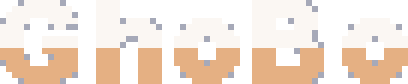
GhoBo
A downloadable game for Windows
Play as a little ghost, pushing magic marbles into holes and clearing sprouts to win. Things are made extra spicy by mixing in a screen wrapping mechanic, plus the sprouts pop up blocks when you pass over to clear them. All these ingredients are blended together by procedural generation, creating a slightly flawed but (hopefully) fun and a unique puzzling experience.
Levels are very tiny, but don't be fooled, they can still be quite difficult at times. There are 100,000,000 different seeds to choose from, each containing 10 levels. Critiques, bug reports, and suggestions are welcome, though I'm crossing fingers, hoping the game is good as is, haha.
-
CREDITS:
Entirely created by me (Micah), except for ENDESGA's EN4 palette.
Programs used: GameMaker Studio 2, FL Studio, Audacity, and Paint.NET.
-
The game tells you the main controls (arrow keys and enter), but here's some extra functionality:
| INPUT | FUNCTION |
| CTRL+C | Copy seed to clipboard. In menu -- Copies last seed. In level -- Copies current seed and level number. (Note: The level number doesn't allow you to start at that level, as it's not part of the seed, it's only purpose is to let players take note of specific levels that they want to remember or share.) |
| CTRL+V | When on "INPUT" in the seed selection menu, you may paste text from the clipboard. Only numbers are kept, and anything beyond 8 characters is cut off. |
| H | On level start or restart (before moving), pressing this will auto-solve the level. If you don't want it to complete the level entirely for you, just press 'R' to restart before it completes. (Note: At first, I created this function for testing purposes, but I decided it made a better experience to leave it in.) |
| WASD | Same as 'ARROW KEYS'. |
| SPACE | Same as 'ENTER'. |
| ESC | Not "extra functionality", but I didn't mention it in-game, because I thought it probably goes without saying, but this is an alternate way to go back to a previous menu, and it also brings up the quit prompt in a level. |
Download
Install instructions
Just unzip and play. No installer.
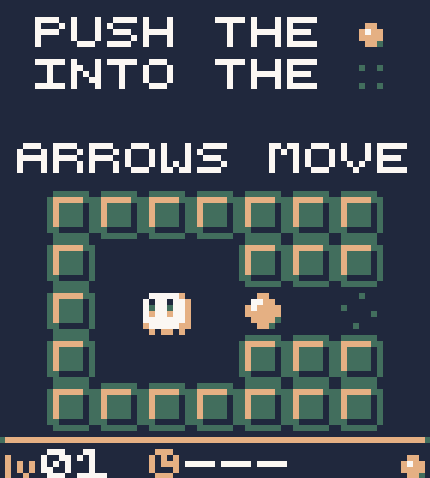

Comments
Log in with itch.io to leave a comment.
Cool
Glad you think so, thank you!